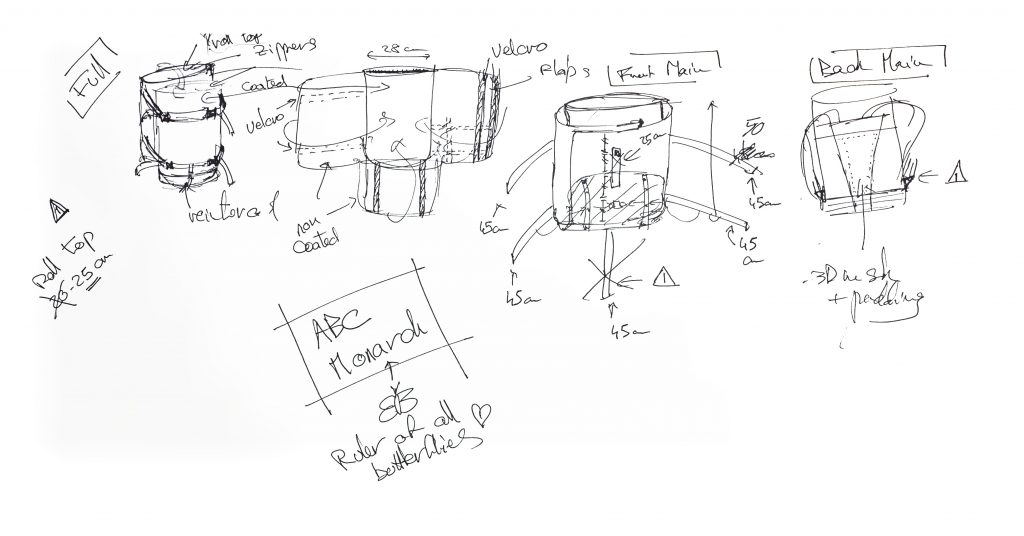Although I’ve had limited time to work on new designs in the last months, I still had one goal for Christmas! Make Santa’s carrying sack . So I got my hand on some bright red X-Pac VX-21 which I knew was going to do the trick, and had some white VX-07 on hand for the smaller details!
The first step to designing a new pack is – for me – always about sketching a few ideas on a piece of paper to get a feel of what I could do and whether or not I will achieve what I set out to do. I started out with the shape and curves of the Skinny, but wanted to get more volume out of it, so I bumped the dimensions a bit and especially worked on extending the roll-top. I was hoping I could bring in different features that would make this pack first and foremost a day-pack, but also make sure this would still be a suitable choice for a hike. So I considered a bunch of options such as a cargo pocket, daisy chains for attachments, lightweight but decent back padding, among other things. I drew a few options and quickly settled on one look. You’ll see it when I post the project pictures.
Note – Keep in mind that the dimensions written here are just bread crumbs I left myself before even starting, and I more often than not readjust them while cutting things out. So don’t take these too seriously.
Stay tuned!